This article will address how to import your audiogram from your Apple Health to your SonicCloud iOS App on your iPhone.
**Please note, this is not available on the iPad.
- From the streaming/landing page, tap on the dial pad icon on the bottom center
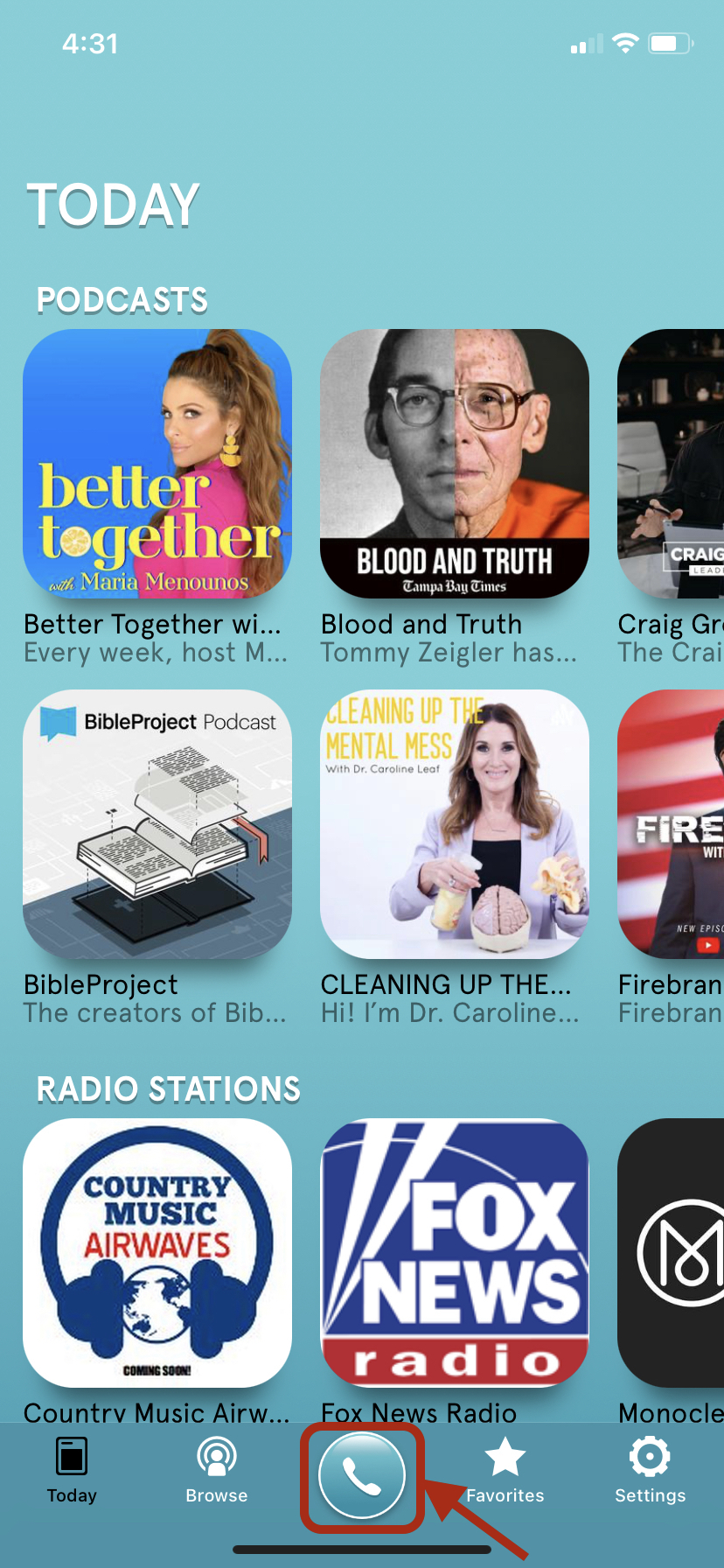
- From the dial screen, tap on My Hearing
- On the next screen, tap on Improve My Profile
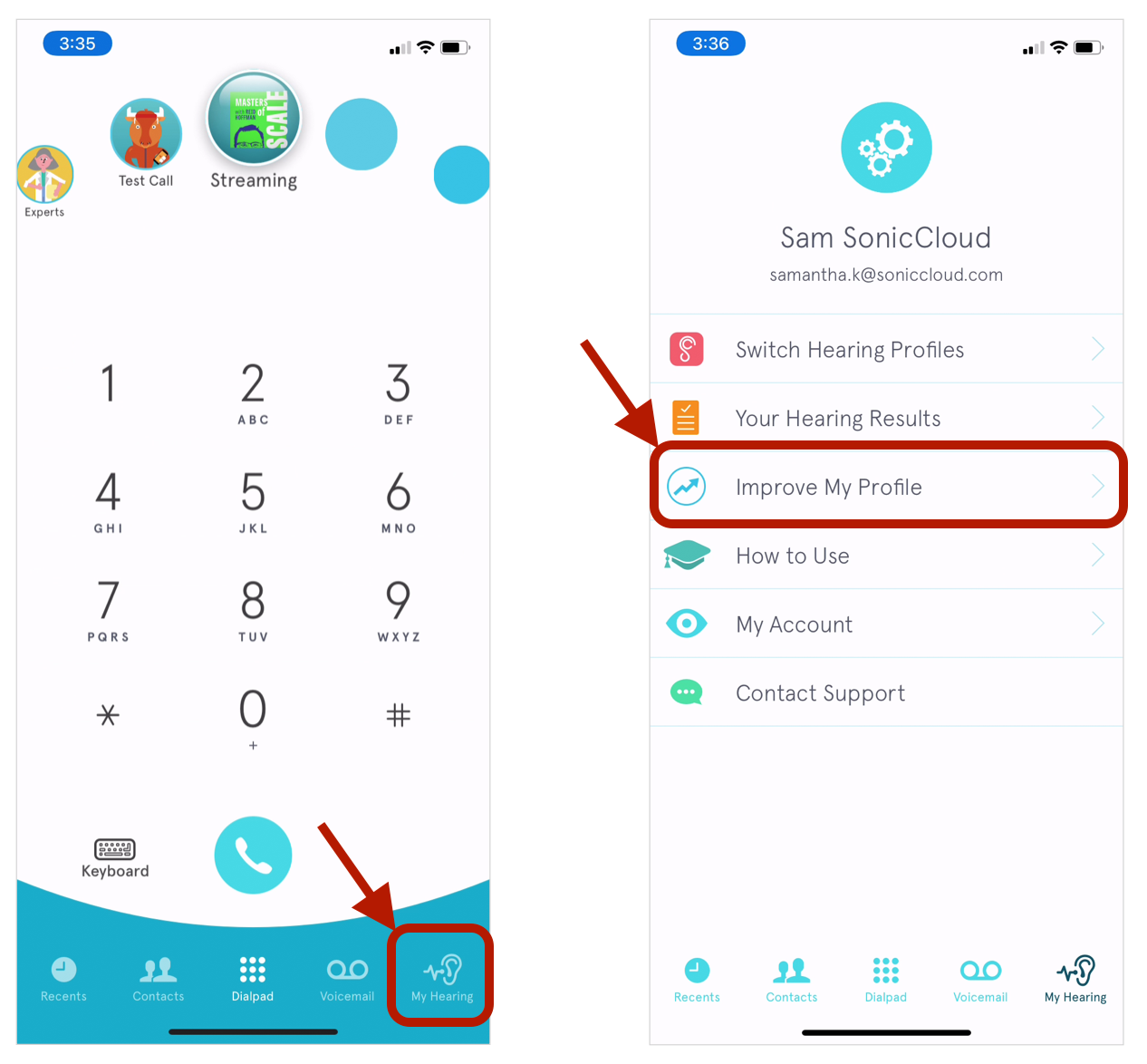
- Next, select Import Apple Audiogram
- Tap on Import Now
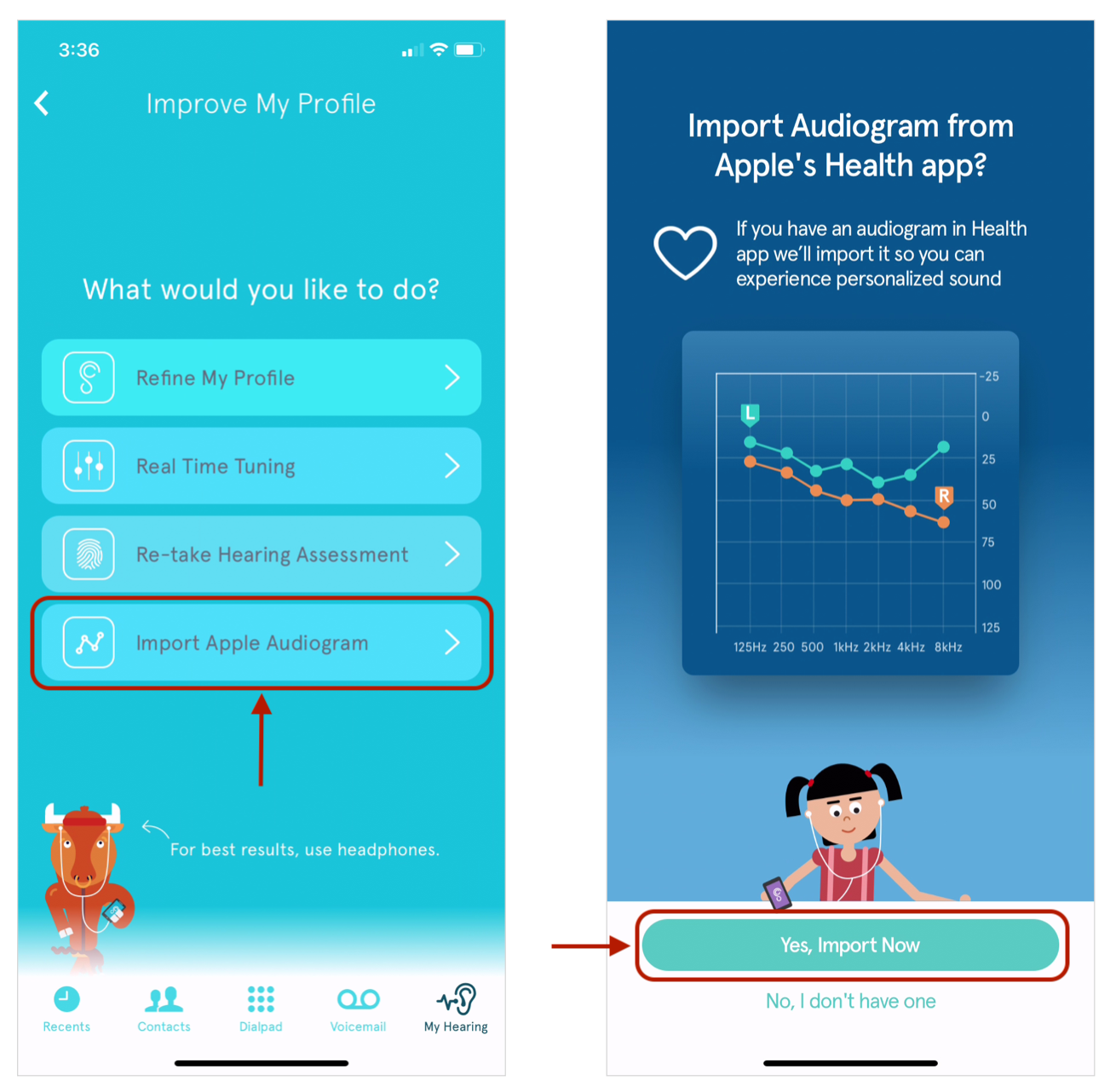
- On the Health Access screen, turn on the toggle for Audiogram and then tap on the Allow on the top right
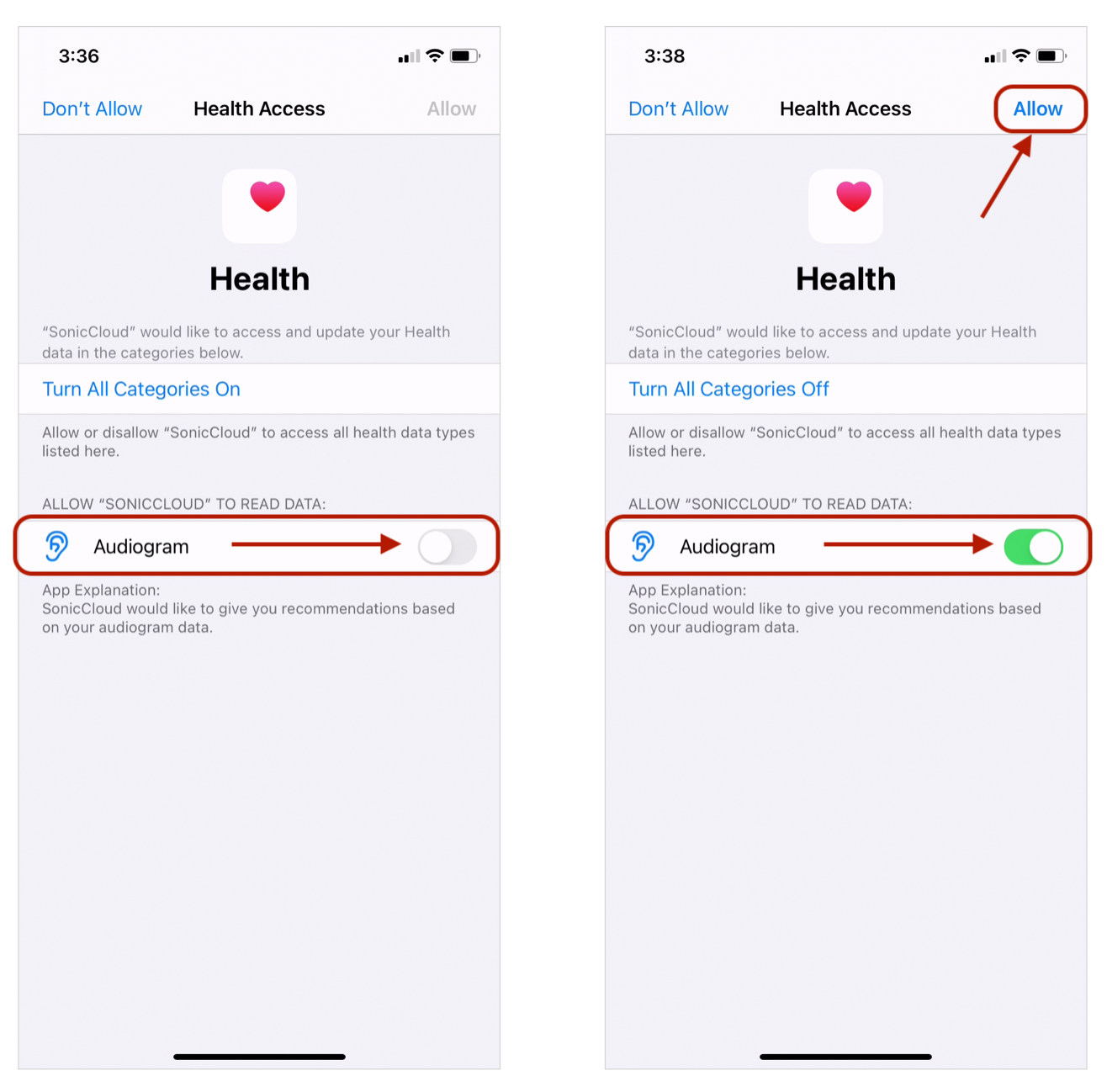
- Finally, select the audiogram you'd like to Import and tap on Import Selected
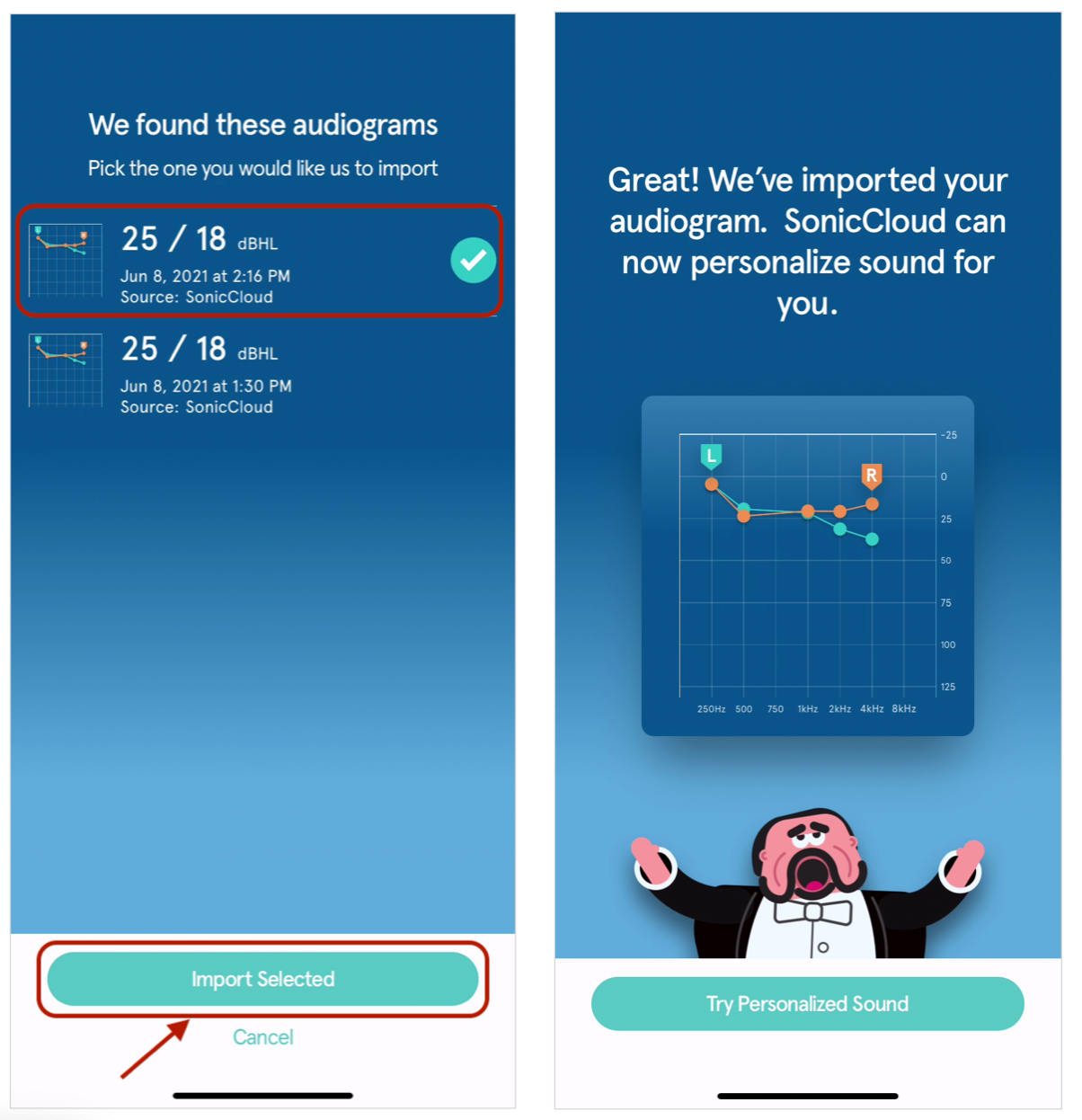
For more details, check out this blog from our page:
https://www.soniccloud.com/post/announcement-soniccloud-integrates-with-apple-health

Comments
0 comments
Article is closed for comments.