This article will walk you through the steps to delete your account. Please note that if you delete your account, all hearing tests, profiles, etc will be permanently removed. There is no way to retrieve the information once you've completed this action.
- From the podcast landing screen, tap on the Settings icon on the bottom right
- On the Settings screen, tap on My Account
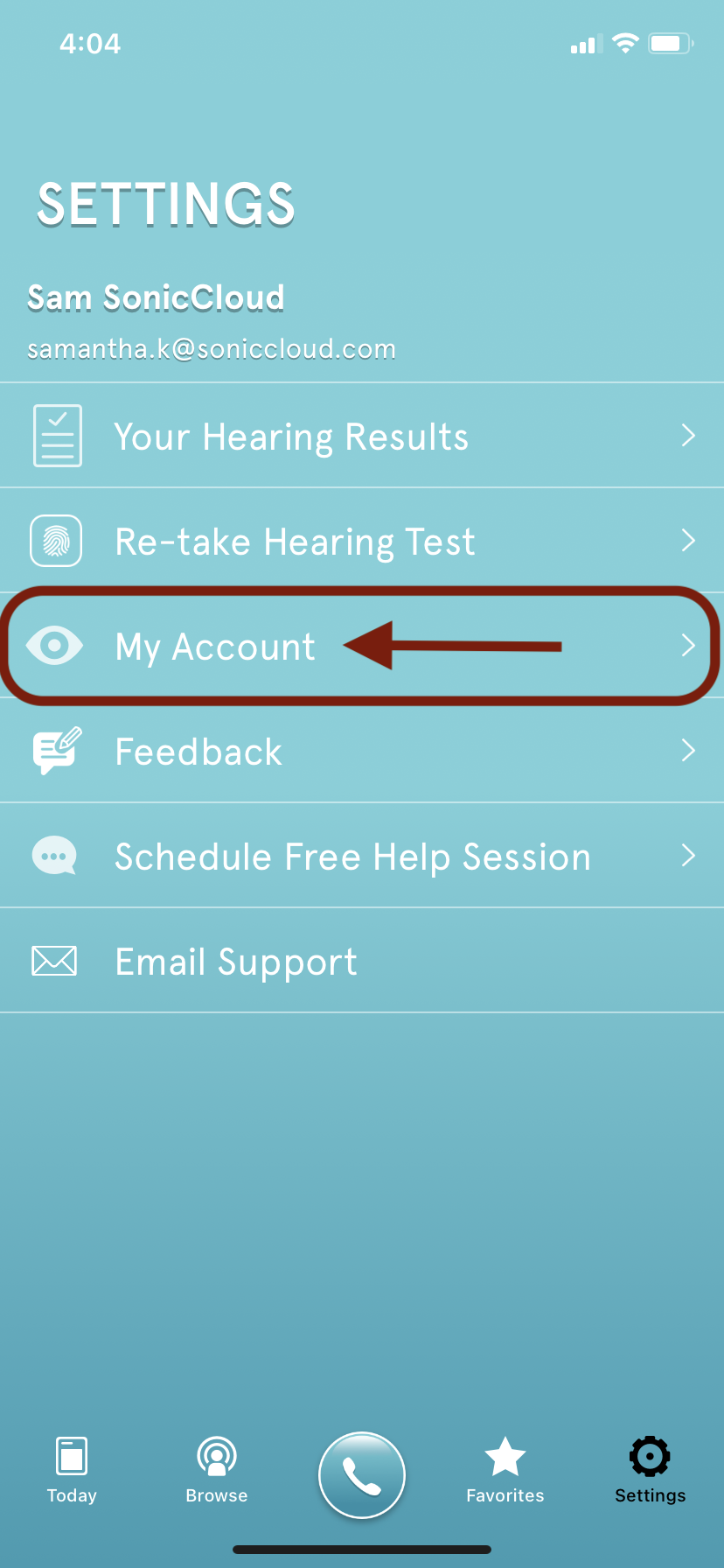
- Tap on Delete Account
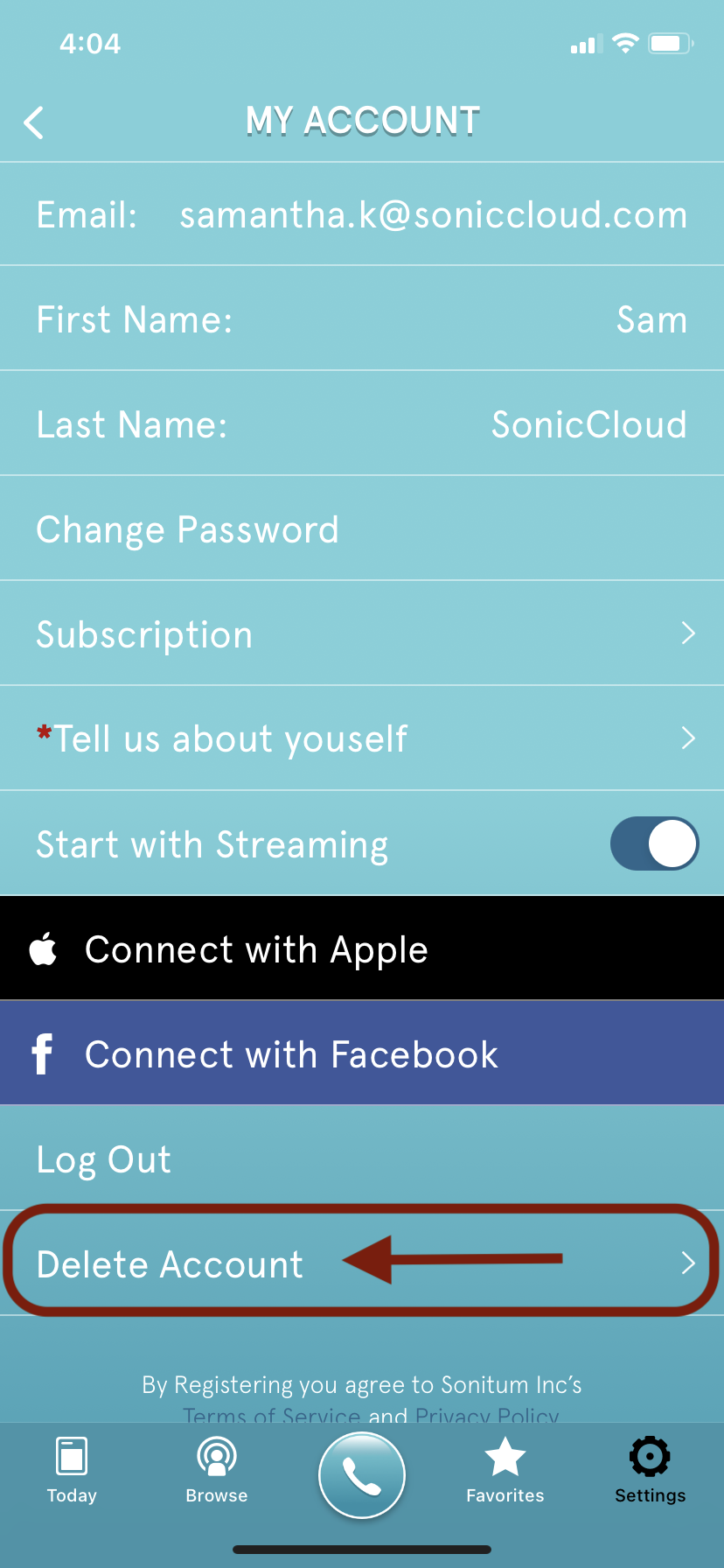
- On the next screen, type the word delete and then tap on Confirm Deletion

Comments
0 comments
Article is closed for comments.